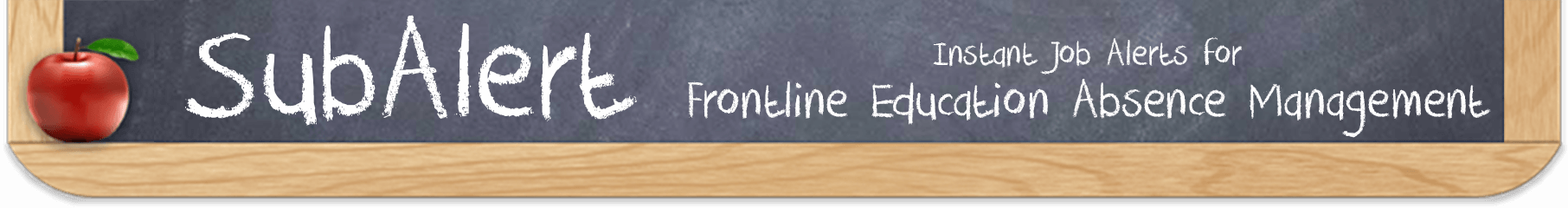iOS Job Booking Tip
iOS 13 or higher:
Depending on your device model, to reveal the Book and Reject buttons you either long press the notification (press down and hold for a seconds) or force-touch the notification (press really hard).
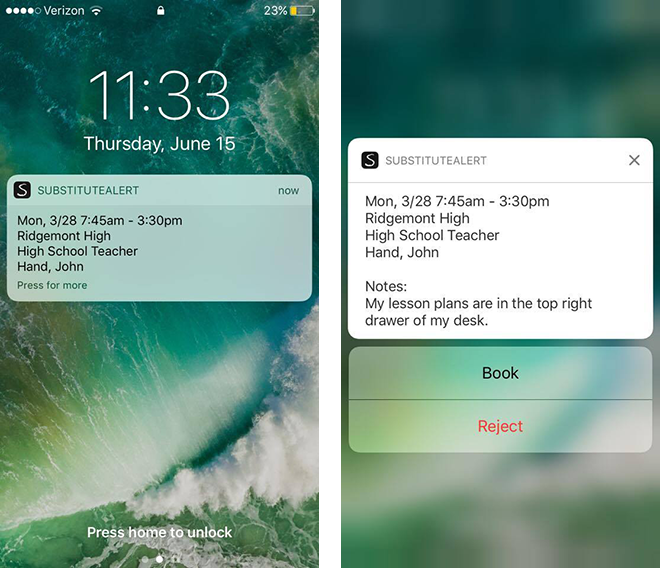
Give yourself a test notification and try it out! You can trigger one from the Mobile Apps section of your account page.
P.S. if you like the app and wouldn't mind leaving us a review on the App Store, we'd really appreciate it!
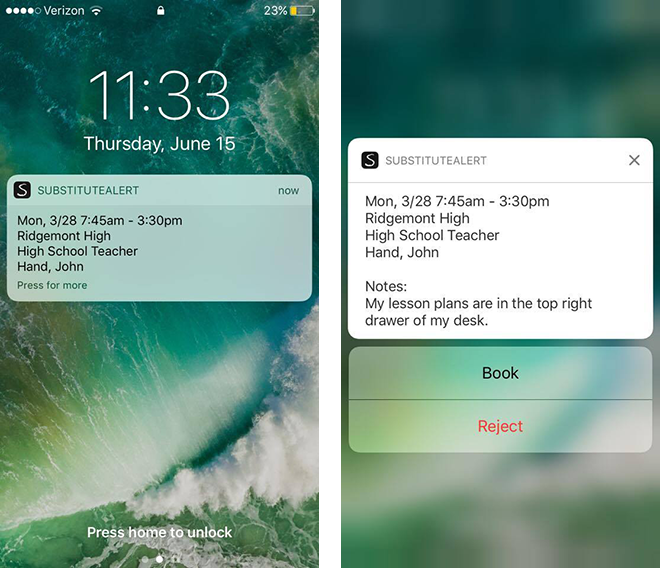
Give yourself a test notification and try it out! You can trigger one from the Mobile Apps section of your account page.
P.S. if you like the app and wouldn't mind leaving us a review on the App Store, we'd really appreciate it!